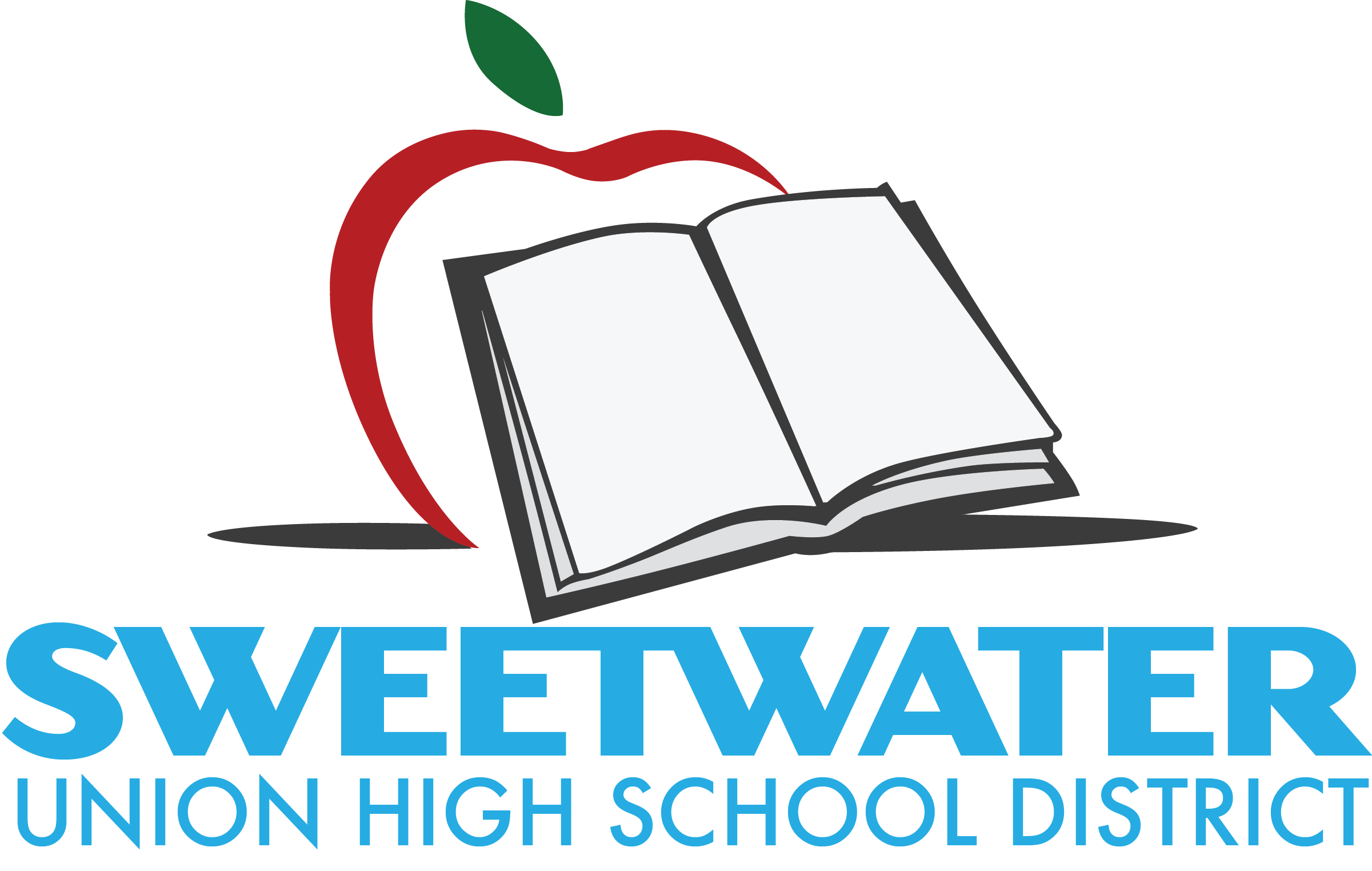Registration Instructions
You can download these instructions if you would prefer to print them out.
The next few screens will give you a preview of the one-time registration process. It just takes a couple of minutes, and you’ll never have to do it again.
You will learn how to prepare the necessary information, complete the registration form, and log in to the online pay stub system.
The first thing you need to do is prepare the necessary information.
Prepare to Register
You need one of your paper pay stubs to complete the registration process. There are three pieces of information you need from the paper pay stub.

You also need to know:
- the middle two numbers of your Social Security number.(XXX-XX-XXXX)
- your email address. You can use your district email address, or any other address that belongs to you.
When you have this information ready, go to the Registration Screen Instructions tab.
The Registration Screen
The registration form looks like the graphic below. Please review these tips before you go to the real registration page.

After you click the Register button, you’ll get a message that says you have completed the registration process. Click the Login link at the bottom of the page.

If you get an error message, double-check the form for errors. If you believe you have entered everything correctly, and it still doesn’t work, call the Payroll Department at (619) 691-5518.
You’re almost ready! Just one last thing. Check out the Log In Instructions tab.
The Log In Screen
Here’s what the Log In screen looks like.
 Once you have completed the registration process, you can go straight to this login page from the Online Pay Stub home page in the future. Enter your Employee ID and password, then click the Sign In button.
Once you have completed the registration process, you can go straight to this login page from the Online Pay Stub home page in the future. Enter your Employee ID and password, then click the Sign In button.
Remember, you can download these instructions if you’d like to print them out.
You should now have all the information you need to get registered.