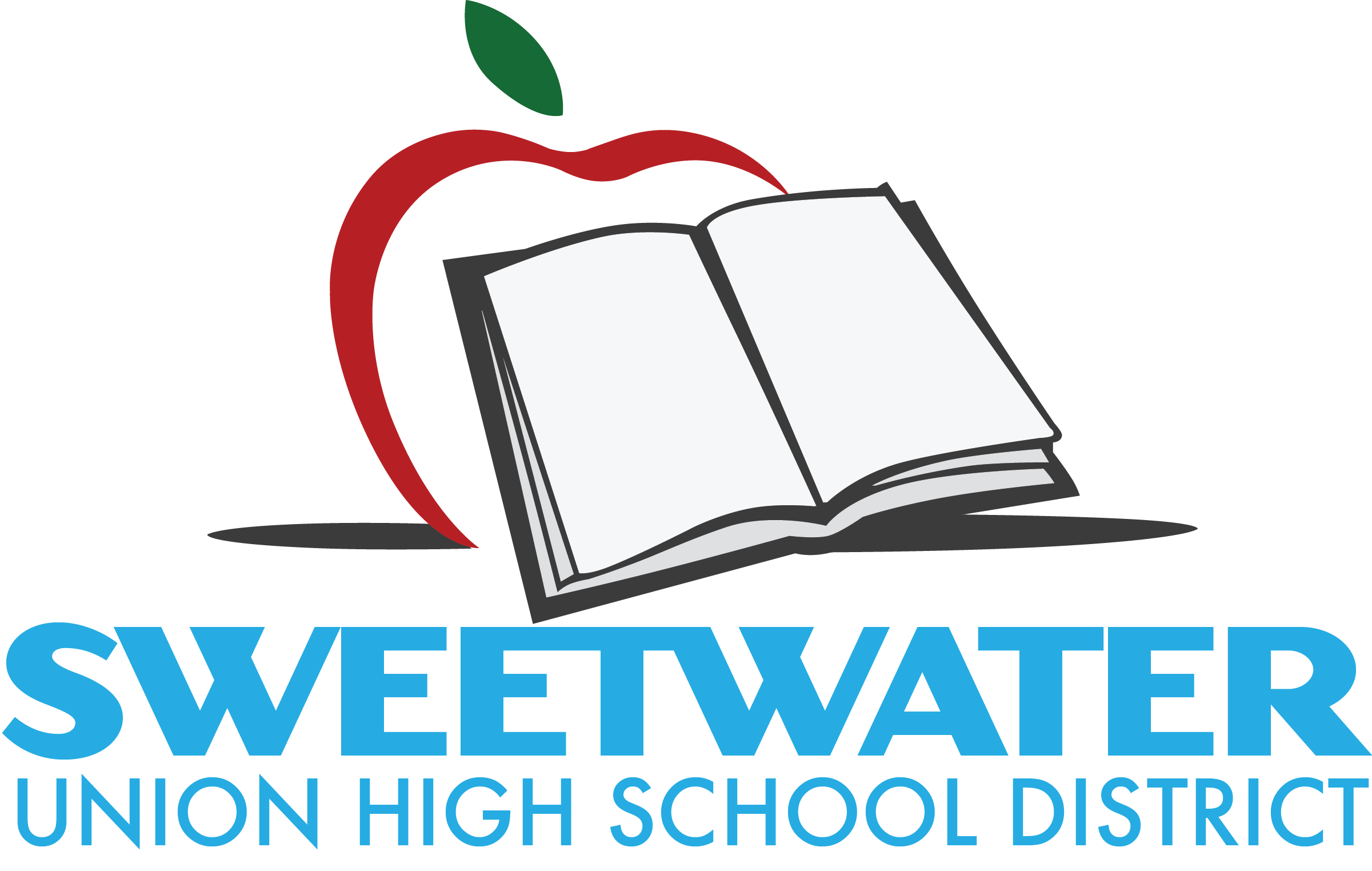For Current SUHSD Employees Only
Classified Extra Service Assignment Job Postings:
- There are no job postings at this time.
For Current and Future Employees
Classified Job Postings:
Classified Job Postings Open Until Filled:
- Classified Posting Open Until Filled as of September 2nd, 2025
- IA-SPED, IHCA, and IHCA-II Eligibility Pools Open Until Filled as of October 16, 2025
- Nutrition Services Assistant I – Eligibility Pools Open Until Filled
How to apply for a classified position
All classified employment applications will be accepted electronically by visiting the website www.edjoin.org/suhsd.
Here’s what you can expect:
- Applicants (internal and external) will create an Edjoin User Profile.
- Applicant user profiles are securely stored on Edjoin until an applicant uses the profile to automatically complete an application for a position in SUHSD.
- Applicants attach required documents to the SUHSD application and submit.
Step 1: Create an Edjoin User Account
All applicants for classified positions (internal and external) must create a user profile at www.edjoin.org. The user profile includes information about the candidate including work history and references. Applicants can also upload and attach required application documents.
- Learn how to create an Edjoin user profile
- Use or download a job aide to create Edjoin user profile
- View a list of documents you will add to your Edjoin user profile
- Download the Classified Reference Form
Step 2: Determine Eligibility for a Position (minimum qualifications)
Each SUHSD classified position has a minimum qualification requirement. These requirements can be found on the specific job description for the position. Classified positions may require a passing score on a district exam, certifications such as CPR/First Aid certification, food handler, and/or college level coursework verified by an official transcript.
- Download a list of certification opportunities: FOOD HANDLER and CPR/FIRST AID
- To register for a classified exam, follow the link to an online, self-registration request form: SUHSD Exam Registration Form
Step 3: View and Apply for SUHSD Positions by logging into www.edjoin.org/suhsd
All SUHSD classified employment opportunities are posted on the Edjoin website. To view positions, type “sweetwater” in the search button. Once you find the position you wish to apply for, select it by clicking on the title. Then, press the “apply” button at the bottom right of the screen.
Note: All positions require documentation be attached to the application. The links below will assist you in learning how to upload documents into Edjoin.
- Learn how to upload an attachment in Edjoin.
- Learn how to use your smart phone to upload attachments in Edjoin.
ATTENTION APPLICANTS:
CURRENT EMPLOYEES (NON-SUBSTITUTE) APPLICANTS: ALL APPLICANTIONS REQUIRE A CURRENT RESUME, AND ARE HIGHLY ENCOURAGED TO SUBMIT 3 LETTERS OF RECOMMENDATION AND/OR 3 CLASSIFIED REFERENCE FORMS.
CURRENT SUHSD SUBSTITUTES & EXTERNAL APPLICANTS: ALL APPLICATIONS MUST INCLUDE A RESUME, 3 CLASSIFIED REFERENCE FORMS OR LETTERS OF RECOMMENDATION – SIGNED AND DATED WITHIN THE LAST 2 YEARS, AND ANY REQUIRED CERTIFICATION DOCUMENTS.
INCOMPLETE APPLICATIONS WILL NOT BE CONSIDERED!
Questions regarding the Classified Application Process may be directed to the SUHSD Human Resources Division at 619-691-5530